If you haven’t received your plan ID card or you need a replacement, visit the website or call your medical plan’s third-party administrator. You can also get a digital plan ID card on their mobile app or website. Not sure who your administrator is? Visit the Compare Plans page to find out—you’ll find the name at the top of the plans table.
You can also see your plan information with the Included Health app. Get it at IncludedHealth.com/Walmart
Log in to the member portal and select “ID card” at the top of the page to get an ID card that you can print or use electronically. You can also see a digital copy of your card using Skai’s mobile app.
- You'll receive an ID card for each covered family member.
- Call 1-866-823-3790 for replacements.
- If you are enrolled in the Personalized Wellbeing Copay plan, please call 1-855-633-7073 for replacements.
To request or print your ID card, log in to your account at umr.com and select “ID Card.”
- You'll receive an ID card for each covered family member.
- Call 1-855-870-9177 for replacements.
- If you are enrolled in the Personalized Wellbeing Copay plan, please call 1-855-633-7073 for replacements.
Log in to your participant account at IncludedHealth.com/Walmart and select “Insurance Info.”
To request your ID card please contact your plan:
- HealthNet: healthnet.com: 1-800-722-5342
- HMSA: HMSA.com: 1-808-948-6111, 1-800-776-4672
- Kaiser of California: kp.org; 1-800-464-4000 (English), 1-800-788-0616 (Spanish)
- Kaiser of Colorado: kp.org; 1-303-338-3800 (Denver area), 1-800-632-9700 (other areas)
- Kaiser of Georgia: kp.org; 1-404-261-2590 (Atlanta area) 1-888-865-5813 (other areas)
- Kaiser of Hawaii: kp.org; 1-800-966-5955
- Kaiser of the Mid-Atlantic: kp.org; 1-855-249-5018
- Kaiser Foundation Health Plan of Washington: kp.org/wa; 1-888-901-4636


 Chat with a People Services Representative a
Chat with a People Services Representative a 

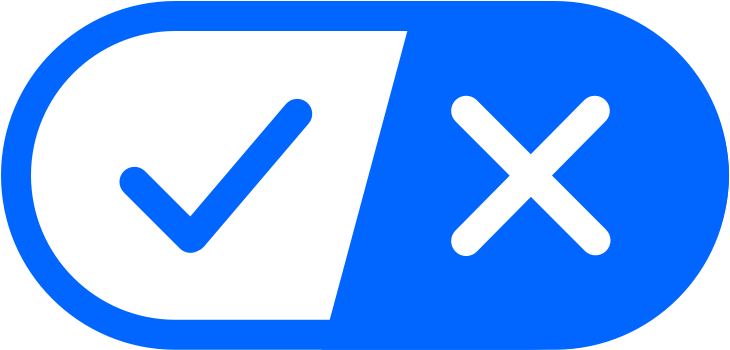 Your Privacy Choices
Your Privacy Choices